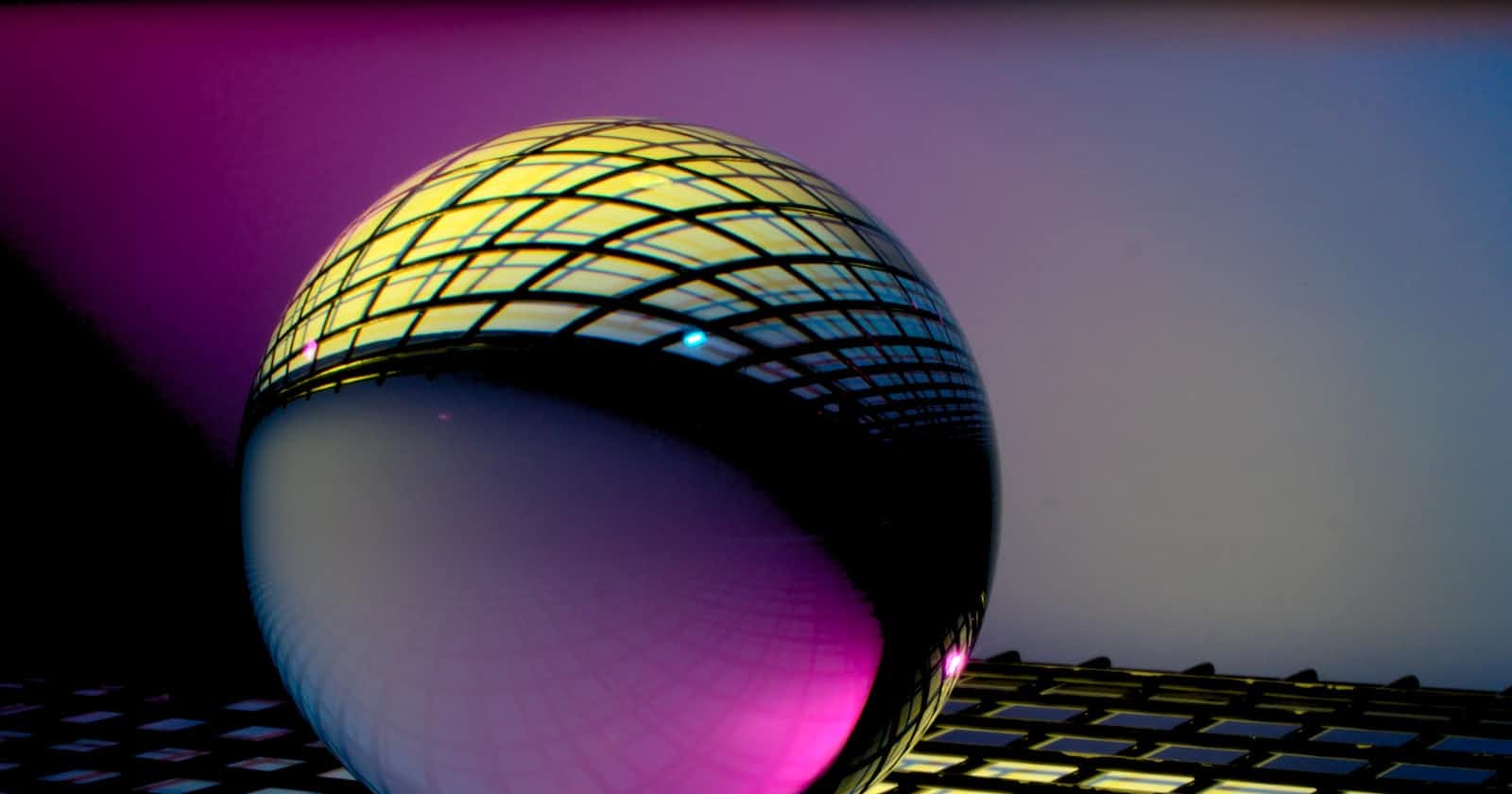Photo by Michael Dziedzic on Unsplash
Unveiling Data Insights: A Visual Feast with Matplotlib and Seaborn
Introduction
Data visualization is a powerful tool in the data science arsenal, allowing us to uncover patterns, trends, and relationships hidden within datasets. In this blog, we'll embark on a captivating journey into the world of data visualization, exploring Matplotlib and Seaborn - two indispensable Python libraries that bring data to life with stunning visuals.
I. Matplotlib for Basic Visualizations:
Matplotlib, the classic plotting library, offers a wide range of visualizations to showcase data effectively.
Line Plots:
import matplotlib.pyplot as plt
# Sample data
x = [1, 2, 3, 4, 5]
y = [10, 8, 6, 4, 2]
# Create a line plot
plt.plot(x, y, marker='o', linestyle='-', color='b')
plt.xlabel('X-axis Label')
plt.ylabel('Y-axis Label')
plt.title('Line Plot Example')
plt.show()
Scatter Plots:
# Sample data
x = [1, 2, 3, 4, 5]
y = [10, 8, 6, 4, 2]
# Create a scatter plot
plt.scatter(x, y, color='r', marker='x')
plt.xlabel('X-axis Label')
plt.ylabel('Y-axis Label')
plt.title('Scatter Plot Example')
plt.show()
Bar Plots:
# Sample data
categories = ['Category 1', 'Category 2', 'Category 3']
values = [15, 20, 25]
# Create a bar plot
plt.bar(categories, values, color='g')
plt.xlabel('Categories')
plt.ylabel('Values')
plt.title('Bar Plot Example')
plt.show()
II. Seaborn for Enhanced Visualizations:
Seaborn builds on top of Matplotlib and adds elegance and sophistication to data visualization.
Heatmaps:
import seaborn as sns
# Sample data
data = [[1, 2, 3], [4, 5, 6], [7, 8, 9]]
# Create a heatmap
sns.heatmap(data, annot=True, cmap='coolwarm')
plt.xlabel('X-axis Label')
plt.ylabel('Y-axis Label')
plt.title('Heatmap Example')
plt.show()
Pair Plots:
# Sample data
import pandas as pd
data = {'Feature1': [1, 2, 3, 4, 5],
'Feature2': [10, 8, 6, 4, 2],
'Feature3': [5, 4, 3, 2, 1]}
df = pd.DataFrame(data)
# Create a pair plot
sns.pairplot(df)
plt.title('Pair Plot Example')
plt.show()
Distribution Plots:
# Sample data
data = [1, 2, 2, 3, 3, 3, 4, 4, 5]
# Create a distribution plot
sns.histplot(data, kde=True, color='purple')
plt.xlabel('X-axis Label')
plt.ylabel('Density')
plt.title('Distribution Plot Example')
plt.show()
Conclusion
Data visualization breathes life into data, enabling us to grasp complex insights and patterns at a glance. Armed with Matplotlib and Seaborn, you now possess the tools to create visually stunning representations of your data. Whether it's a line plot, scatter plot, heatmap, or distribution plot, visualization is your gateway to unlocking the true potential of your data. Embrace the art of storytelling through visuals, as you unravel fascinating narratives hidden within your datasets. Happy visualizing! 📊🎨
(Note: Ensure you have Matplotlib and Seaborn libraries installed to run the code examples successfully.)
Fun Fact:
Did you know that the Matplotlib library was inspired by MATLAB, a popular numerical computing environment? In fact, the name "Matplotlib" is a portmanteau of "Matlab" and "Plotting." John D. Hunter, the creator of Matplotlib, developed the library as a Python alternative to MATLAB's plotting capabilities, aiming to make data visualization more accessible and user-friendly. Today, Matplotlib has become a cornerstone of data visualization in Python, empowering data scientists and researchers worldwide to create captivating visuals that bring data to life. So, the next time you create stunning plots with Matplotlib, remember its fascinating connection to the world of MATLAB! 🐍📊